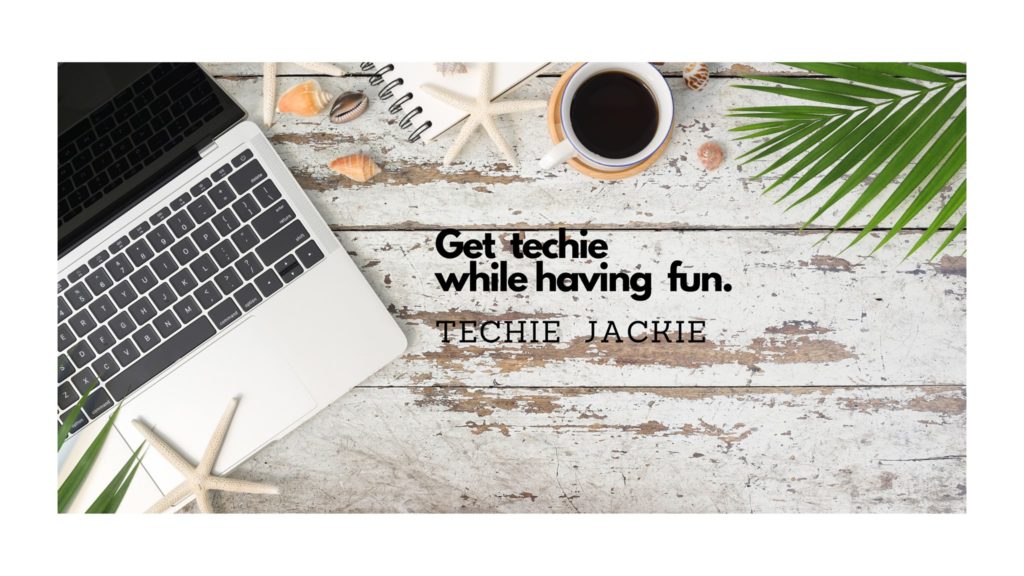There are several ways of staking your ADA cryptocurrency. But I prefer using Daedalus software application
To start, make sure you already have a Shelly wallet added on Daedalus software. If you haven’t done so, here is a tutorial — How to Create a New Shelley Wallet in Daedalus.
Then you must deposit at least 10 ADA to the wallet that you want to stake. Here is a tutorial — Transferring ADA cryptocurrency to Daedalus Wallet for Staking
Now, we can proceed on staking our ADA with these 7 easy steps.
Step 1. Open Daedalus Wallet application. After syncing, click the Stake pools tab.
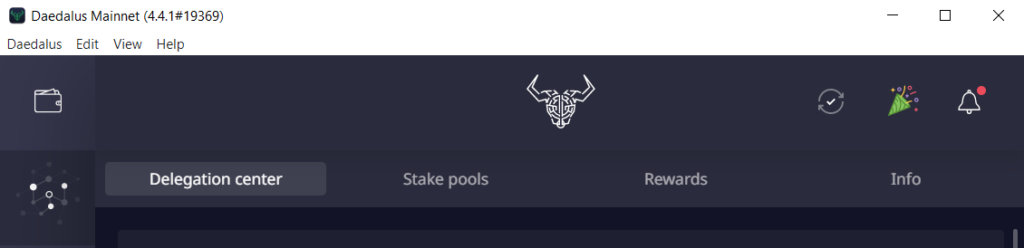
Step 2. Choose the stake pool you want to assign your ADA to.
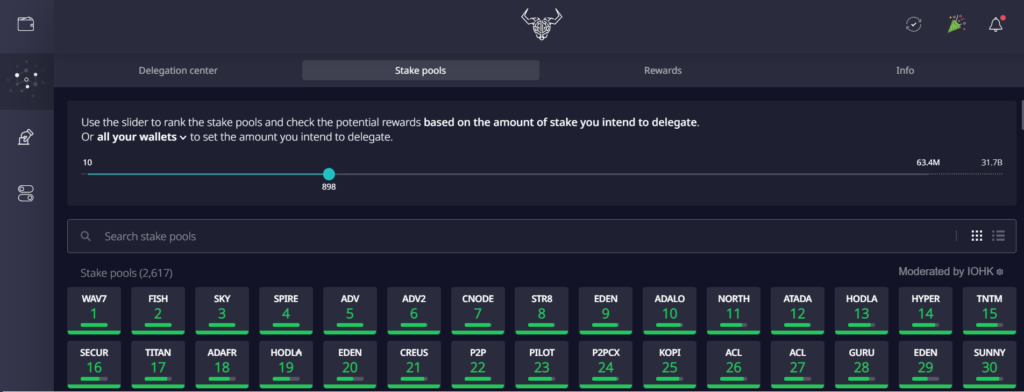
Step 3. After clicking the stake pool name, a popup window with details about the pool will be displayed. Click Delegate to this pool button to proceed.
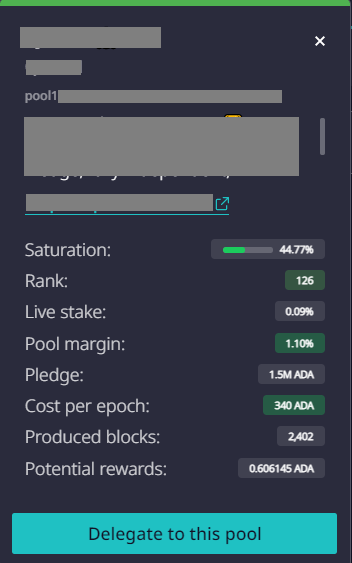
Step 4. This information about the delegation process will be shown. Press Continue button.
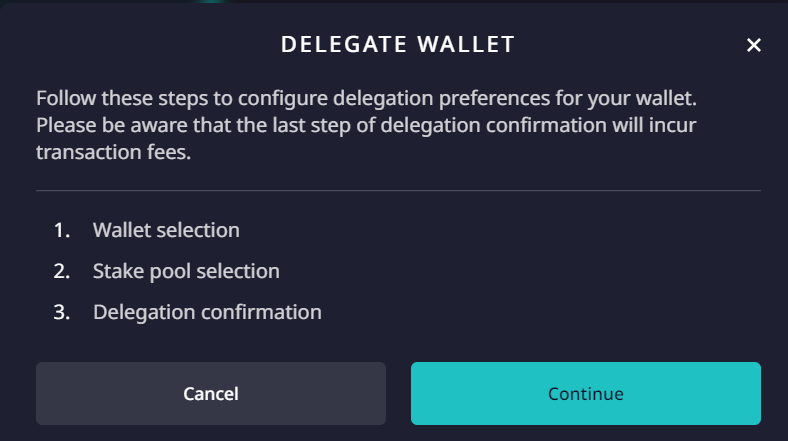
Step 5. Click on the drop-down list to select the wallet that has the funds you want to delegate.
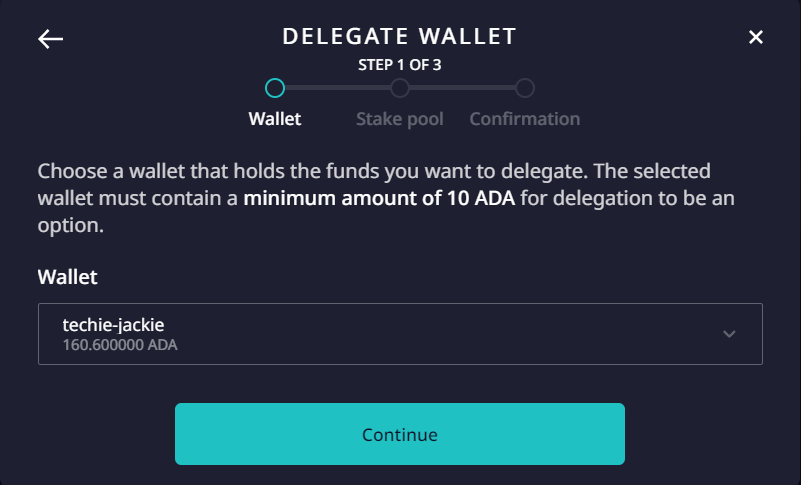
Step 6. Select a stake pool. By default, the earlier selected pool will be selected. You may still change this until you hit the Continue button.
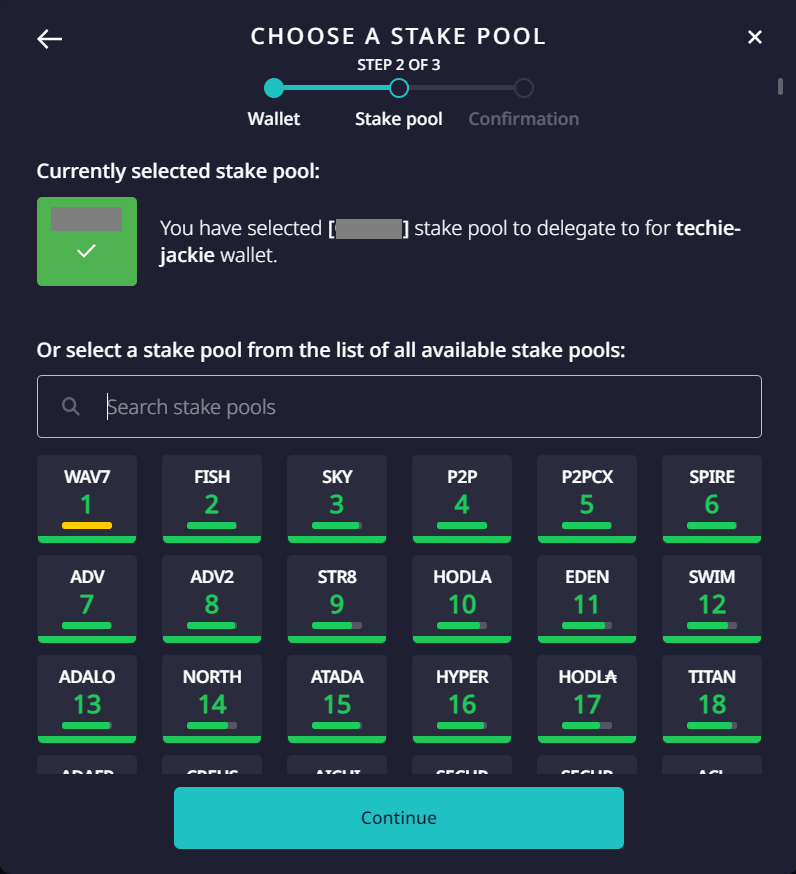
Step 7. The last step will be to confirm the delegation. Make sure the pool name is correct. This screen will ask for your Spending password before you can finalize the process. Click Confirm button when done.
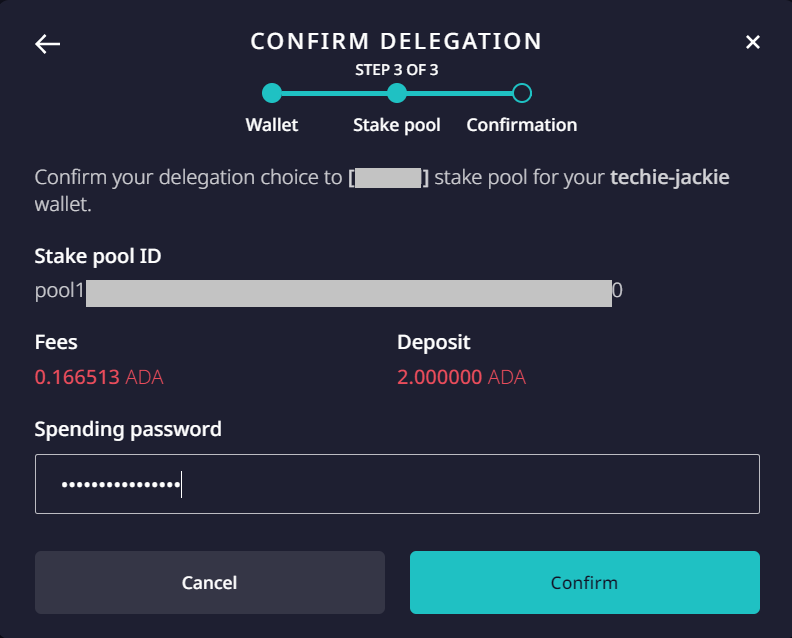
Daedalus Wallet software will display a confirmation screen.
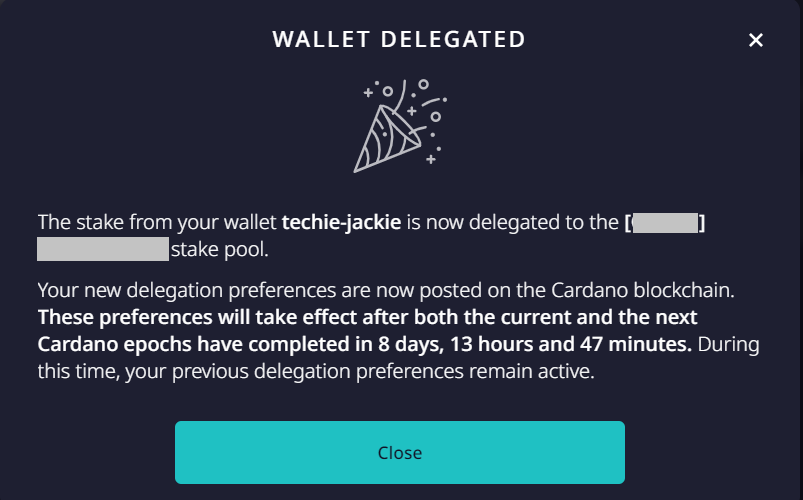
You may explore the tabs for new information on your Wallet and Staking.
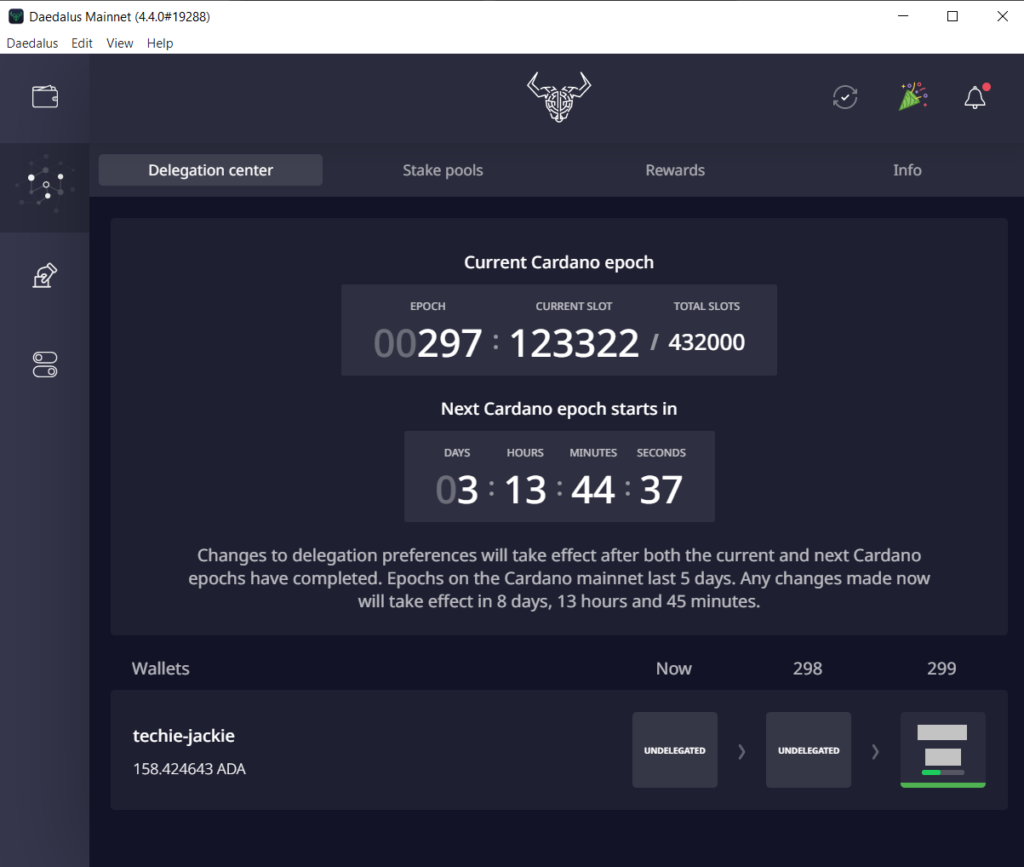
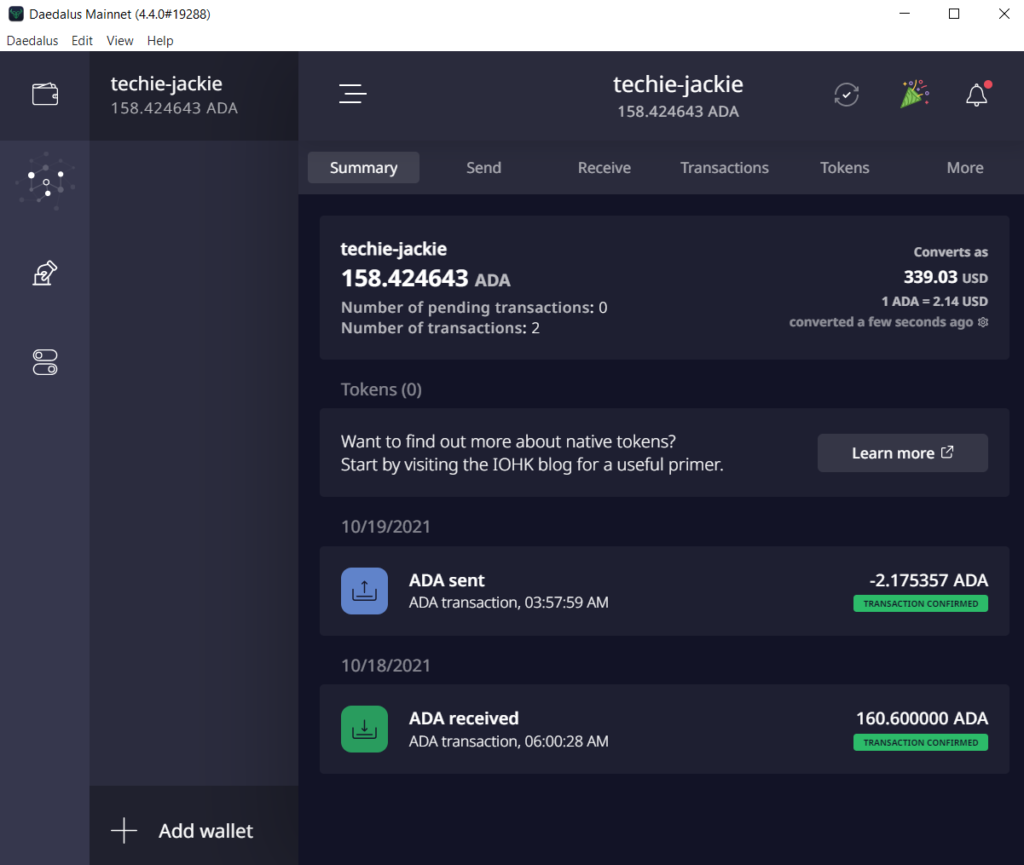
Should you wish to re-delegate your ADA to another pool, select Delegation center then choose the Wallet and click REDELEGATE button as shown below.
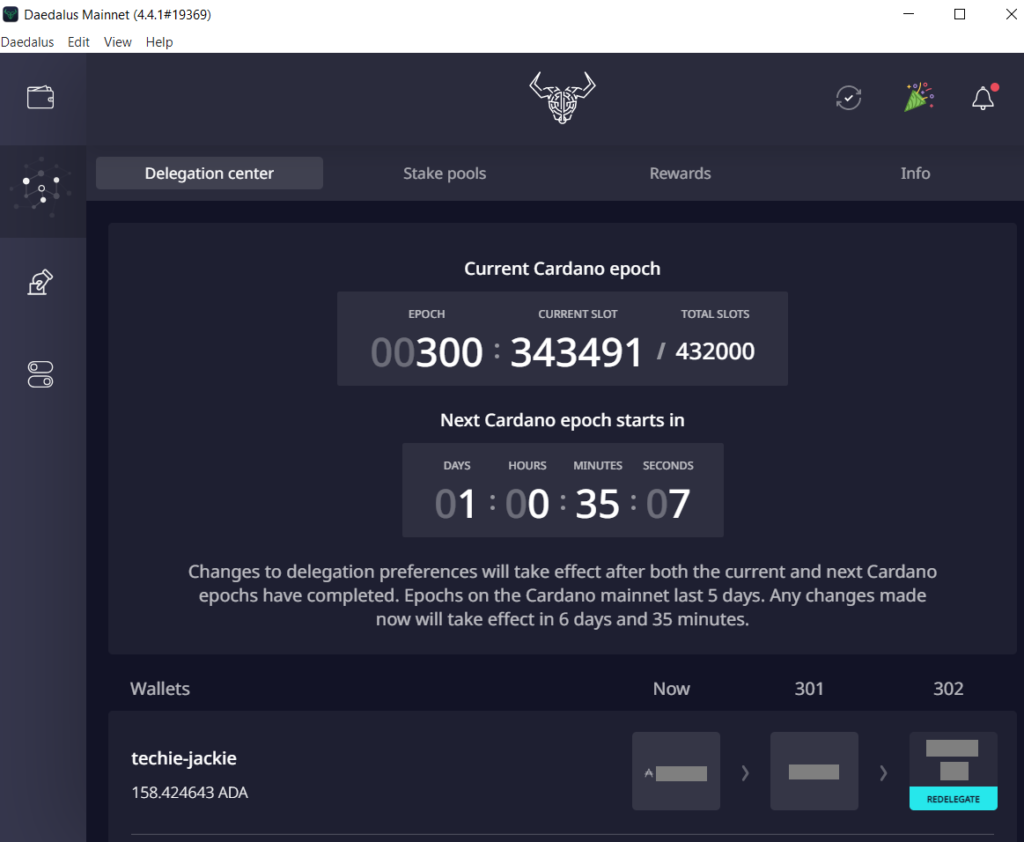
You will go through the same procedure from Steps 2 to 7 to assign your ADA to another pool.
At the beginning of the next epoch, you will see an increase of ADA in your wallet. This is because of stake rewards added.
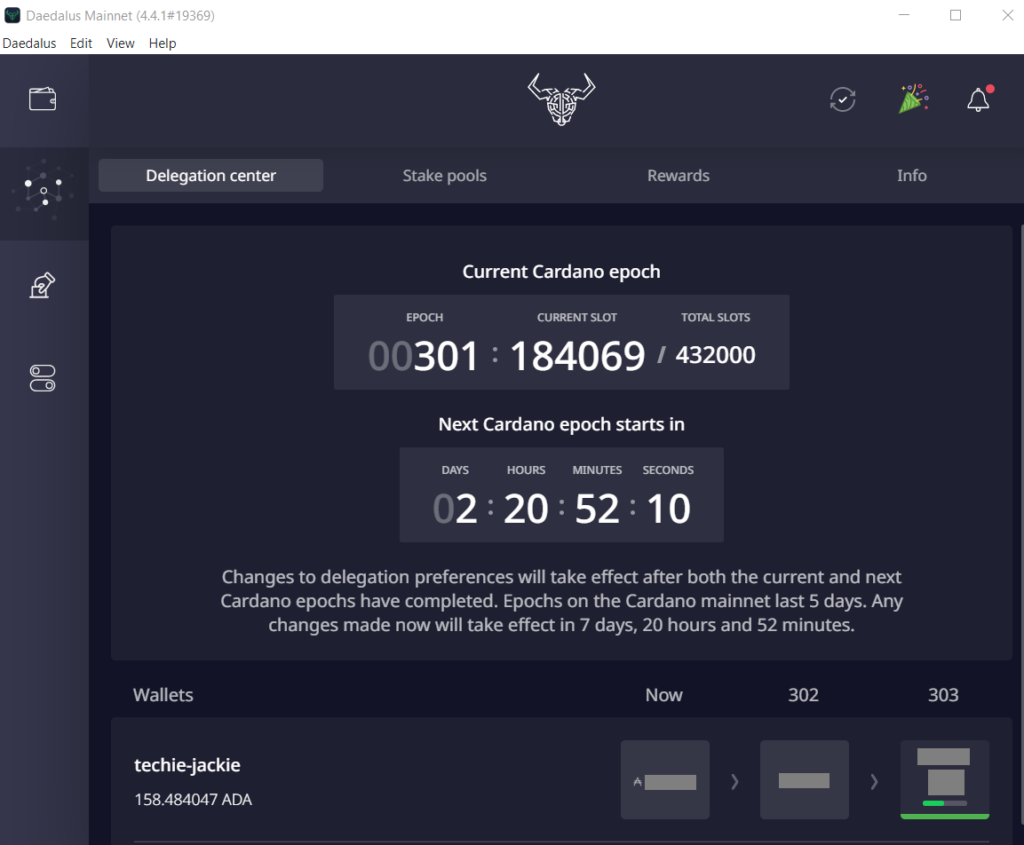
Go to the Rewards tab to view the details of rewards earned.
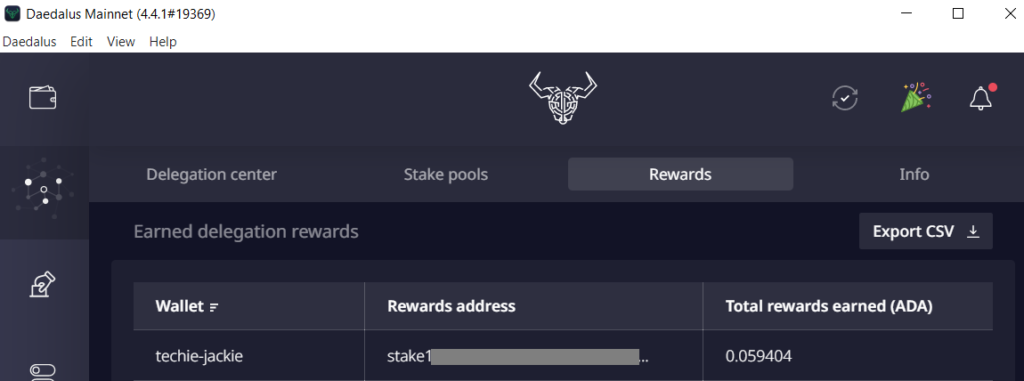
Congratulations!