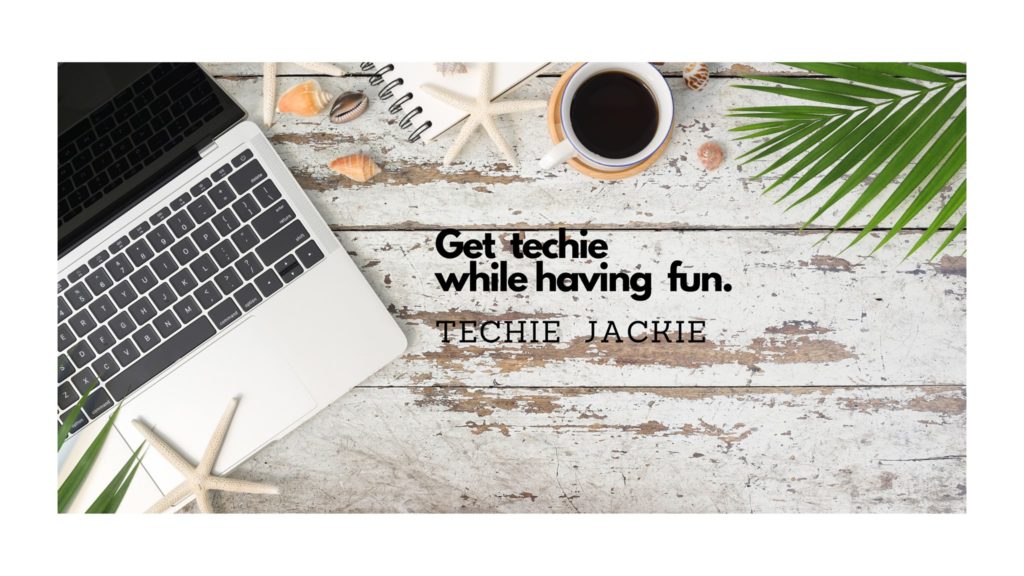In order to stake your ADA in Cardano network, there are several options to choose from. If you have a PC and don’t mind waiting on the entire Cardano node to sync, Daedalus is the way forward. It was developed by one of the partners of Cardano, IOHK.
This tutorial covers setting up specifically Shelley Mainnet Wallet in Daedalus. The wallets created before July 29, 2020 were created during the Byron era of the Cardano blockchain, which did not support staking. In order to stake these ADA, the funds have to be moved to a Shelley wallet. If you participated in the Incentivized Test Net (ITN), your wallet is already a Shelley wallet and can be used for staking.
Before you proceed, it is important to meet the recommended hardware requirements. Below are the System Requirements according to IOHK:64-bit Dual core processors
RAM: 8 GB
Drive space: 15 GB
Broadband Internet connection
Once your computer meet these requirements, you may now proceed in the setup procedure.
Step 1. Download and install the latest installer from https://daedaluswallet.io
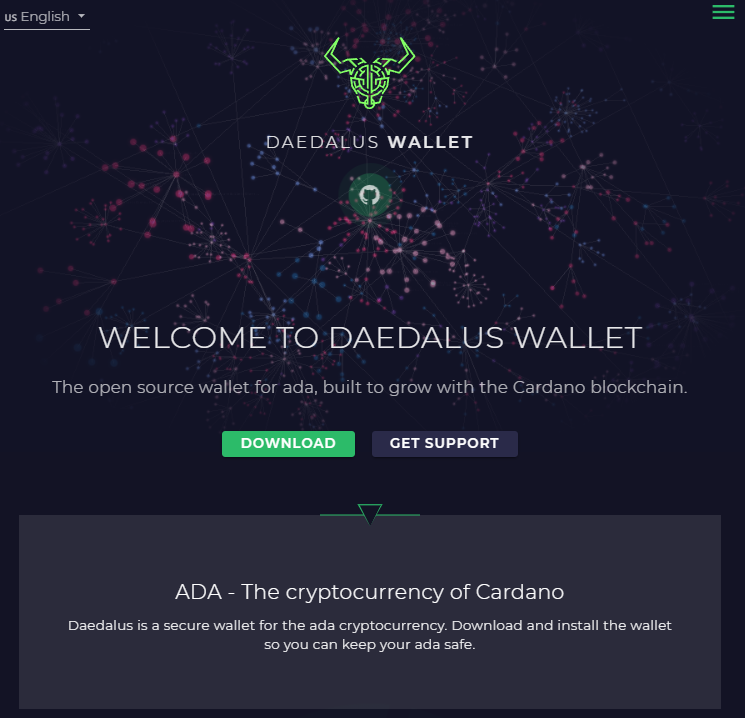
Step 2. After launching the software for the first time, syncing with the entire Cardano network will be done as seen in the icon on the top right portion of the Daedalus software. Click the plus button with label Create a new wallet.
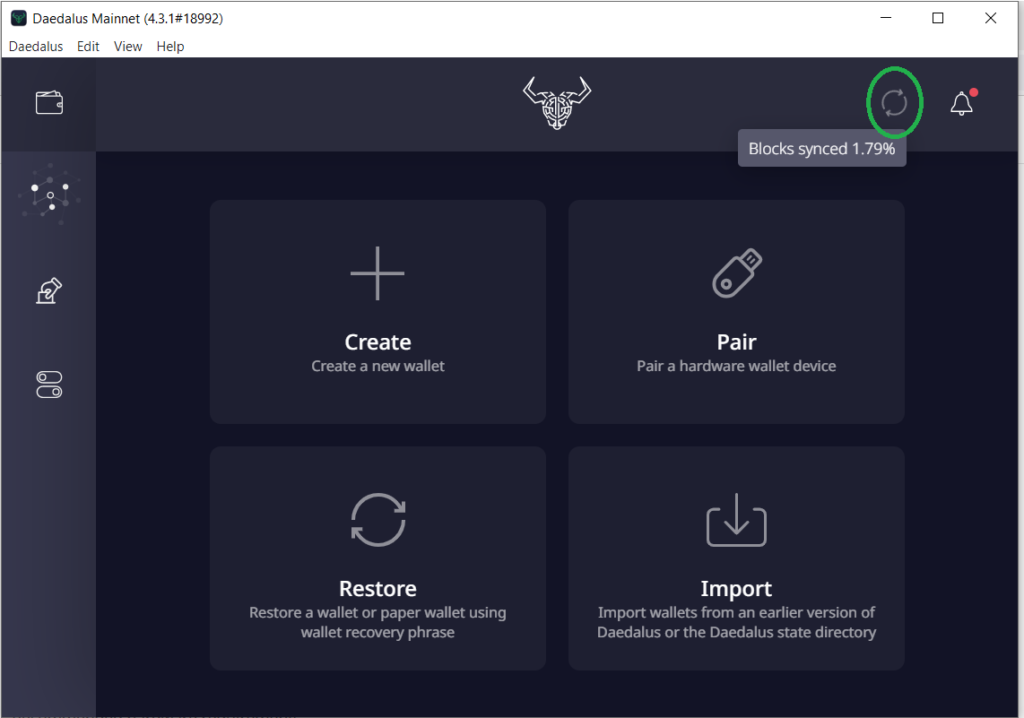
Step 3. The next screen will be displayed. Fill out the fields for Wallet name, Password and Repeat password. Click Create Shelley wallet button. Once the fields are all valid, the next screen will be displayed.
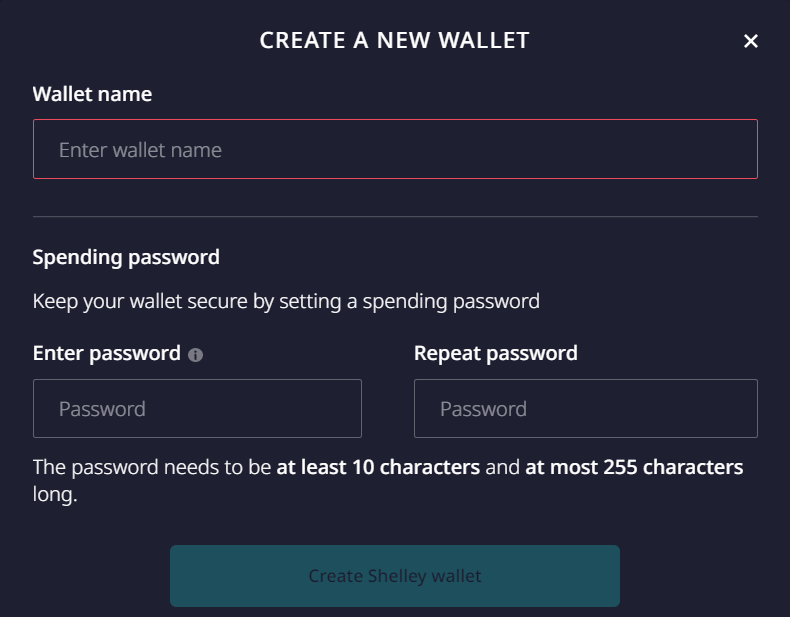
Step 4. Prepare to copy the 24 words Recovery Phrase on a piece of paper or whatever you like, as long as it is not stored digital.
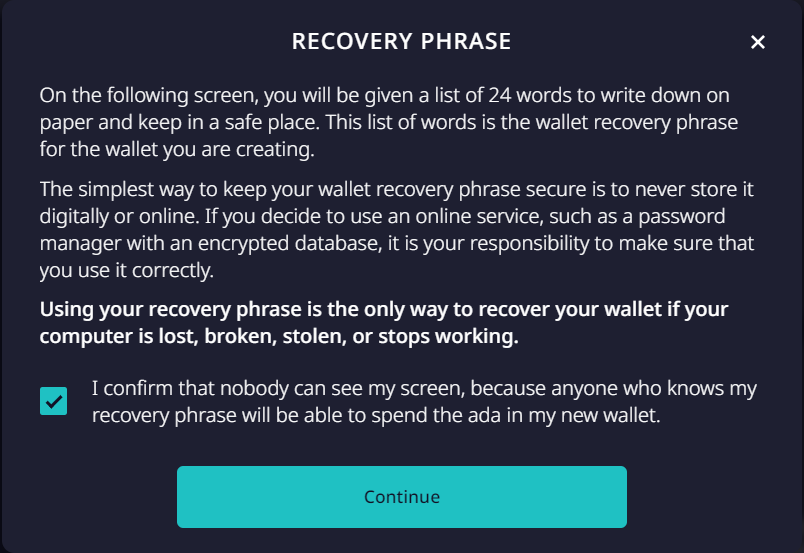
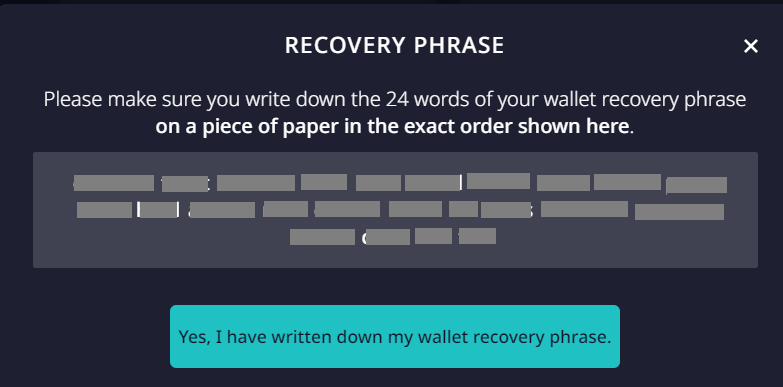
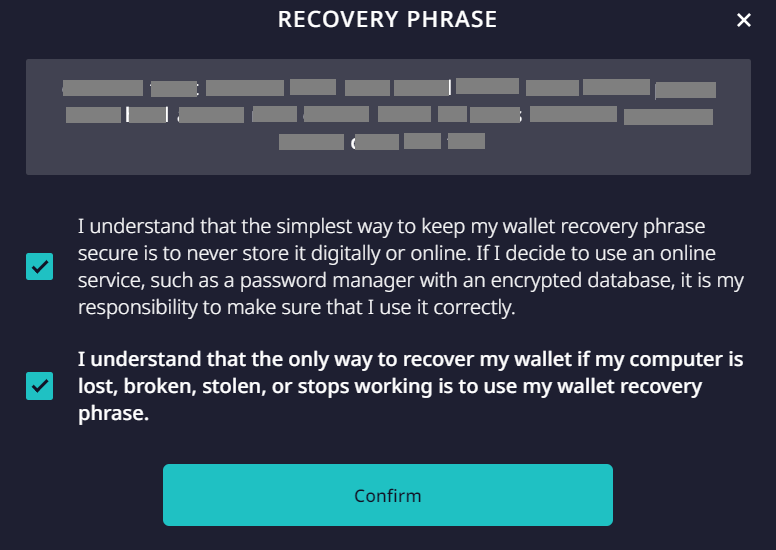
Step 5. After completing the process of adding a Shelley wallet, Daedalus Wallet will be synced with the entire blockchain. It take hours to finish this process.
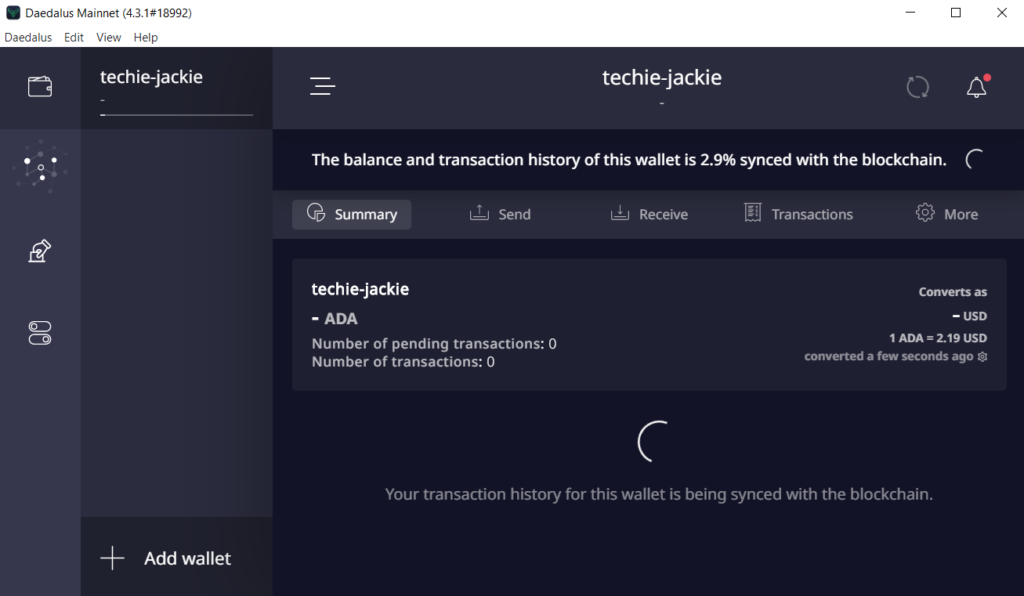
When your Daedalus Wallet is fully synced with the Cardano node, the newly-added wallet will be displayed with 0 ADA.
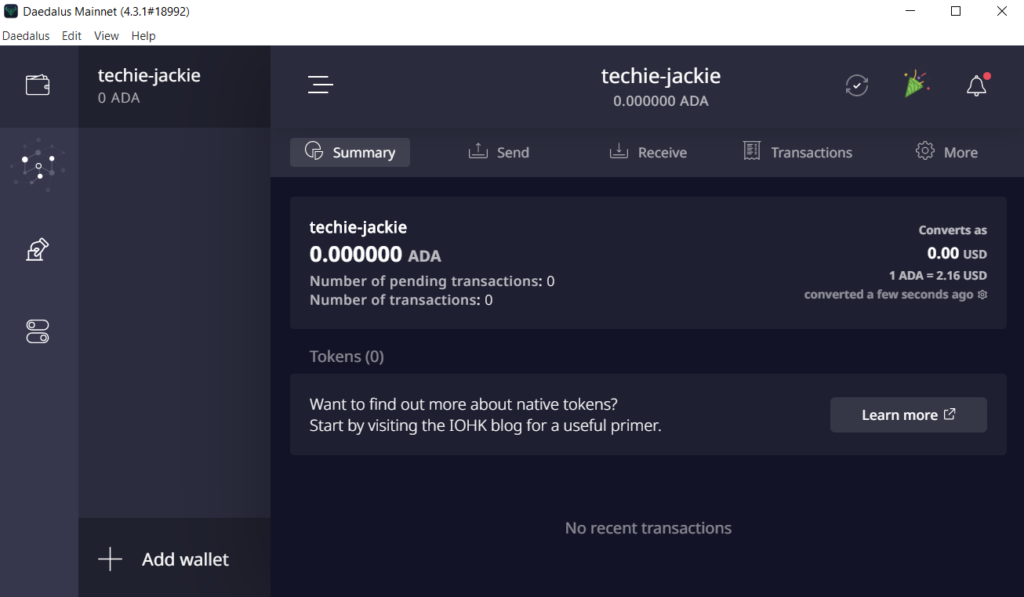
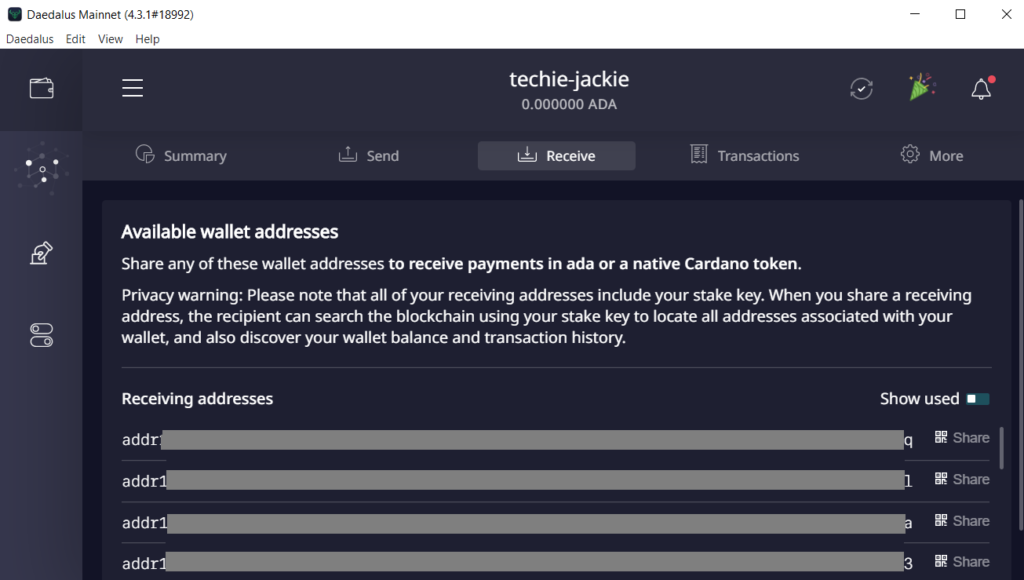
The Delegation panel displays information on the wallets you have and if you have delegated them to pools.
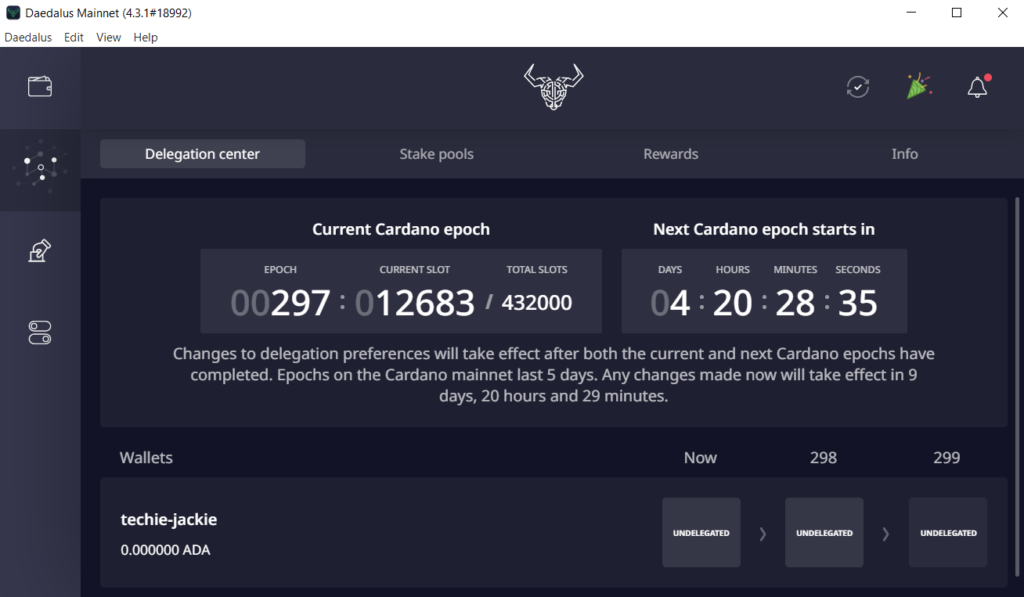
That completes the basic setup of Daedalus Wallet with a Shelley MainNet wallet.
In the next tutorial, I will show how you can deposit ADA to your Shelley wallet, then start staking ADA using your Daedalus Wallet.
Reference: