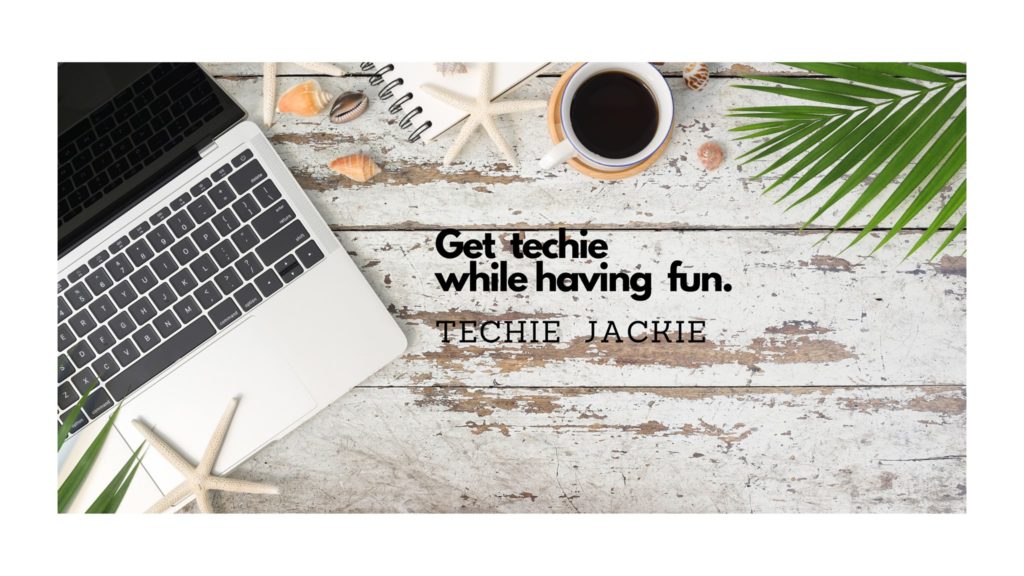TA-Lib is a very popular Technical Analysis library among Python developers who develop their trading strategies from scratch. The only downside is when you try to add it in your Python application the first time, you most likely will get errors.
I received messages from my readers thanking me on how my blog post Installing TA-Lib Wheel (WHL file) in Windows had helped them solve this problem. For MacOS users, this is also an issue but the solution is so much easier than that of Windows.
The error logs
Below is what you may see in your logs after installing requirements.txt with TA-Lib on it or directly installing TA-Lib from the Terminal.
pip install -r .\requirements.txt
pip install TA-lib
Building wheels for collected packages: TA-Lib, peewee
Building wheel for TA-Lib (pyproject.toml) ... error
error: subprocess-exited-with-error
× Building wheel for TA-Lib (pyproject.toml) did not run successfully.
│ exit code: 1
╰─> [21 lines of output]
<string>:77: UserWarning: Cannot find ta-lib library, installation may fail.
running bdist_wheel
running build
running build_py
creating build
creating build/lib.macosx-10.9-universal2-cpython-311
creating build/lib.macosx-10.9-universal2-cpython-311/talib
copying talib/abstract.py -> build/lib.macosx-10.9-universal2-cpython-311/talib
copying talib/deprecated.py -> build/lib.macosx-10.9-universal2-cpython-311/talib
copying talib/__init__.py -> build/lib.macosx-10.9-universal2-cpython-311/talib
copying talib/stream.py -> build/lib.macosx-10.9-universal2-cpython-311/talib
running build_ext
building 'talib._ta_lib' extension
creating build/temp.macosx-10.9-universal2-cpython-311
creating build/temp.macosx-10.9-universal2-cpython-311/talib
clang -Wsign-compare -Wunreachable-code -fno-common -dynamic -DNDEBUG -g -fwrapv -O3 -Wall -arch arm64 -arch x86_64 -g -I/usr/include -I/usr/local/include -I/opt/include -I/opt/local/include -I/opt/homebrew/include -I/opt/homebrew/opt/ta-lib/include -I/private/var/folders/k3/b2rf6p9j7d3czjsj_p4t_8fr0000gr/T/pip-build-env-jcs_kqlv/normal/lib/python3.11/site-packages/numpy/core/include -I/Users/TechieJackie/PycharmProjects/stockstrading/venv/include -I/Library/Frameworks/Python.framework/Versions/3.11/include/python3.11 -c talib/_ta_lib.c -o build/temp.macosx-10.9-universal2-cpython-311/talib/_ta_lib.o
talib/_ta_lib.c:1082:10: fatal error: 'ta-lib/ta_defs.h' file not found
#include "ta-lib/ta_defs.h"
^~~~~~~~~~~~~~~~~~
1 error generated.
error: command '/usr/bin/clang' failed with exit code 1
[end of output]
note: This error originates from a subprocess, and is likely not a problem with pip.
ERROR: Failed building wheel for TA-Lib
Building wheel for peewee (pyproject.toml) ... done
Created wheel for peewee: filename=peewee-3.16.3-cp311-cp311-macosx_10_9_universal2.whl size=418815 sha256=979aeb4f1871bef54d5b521d68e51e5bde27cf5ffa32b3f0b5b0500d9c795e85
Stored in directory: /Users/TechieJackie/Library/Caches/pip/wheels/9a/57/07/03fab5c326bdcb4a5d12fce1003c44ee9b7c55a97e579dcbcb
Successfully built peewee
Failed to build TA-Lib
ERROR: Could not build wheels for TA-Lib, which is required to install pyproject.toml-based projects
The solution:
Step 1. Run brew install ta-lib on the Terminal.
(venv) TJB@TechieJackie-MacBook-Pro stockstrading % brew install ta-lib
Step 2. Run again your pip3 install command on the Terminal.
pip install -r .\requirements.txt
pip install TA-lib
Collecting TA-lib
Downloading TA-Lib-0.4.28.tar.gz (357 kB)
━━━━━━━━━━━━━━━━━━━━━━━━━━━━━━━━━━━━━━━━ 357.1/357.1 kB 6.6 MB/s eta 0:00:00
Installing build dependencies ... done
Getting requirements to build wheel ... done
Installing backend dependencies ... done
Preparing metadata (pyproject.toml) ... done
Requirement already satisfied: numpy in ./venv/lib/python3.11/site-packages (from TA-lib) (1.26.0)
Building wheels for collected packages: TA-lib
Building wheel for TA-lib (pyproject.toml) ... done
Created wheel for TA-lib: filename=TA_Lib-0.4.28-cp311-cp311-macosx_10_9_universal2.whl size=842597 sha256=fad2d64640494d0af99f3f24a39f61830dbd3e009eac0a71b5c4902b6aec7eae
Stored in directory: /Users/TechieJackie/Library/Caches/pip/wheels/77/bf/7e/42bf2d8e023e71f7d513fd51694ab5acadd86b40e6f50f5744
Successfully built TA-lib
Installing collected packages: TA-lib
Successfully installed TA-lib-0.4.28The library will be installed successfully on MacOS X machines. Viola! You may now use TA-lib in your Python apps.