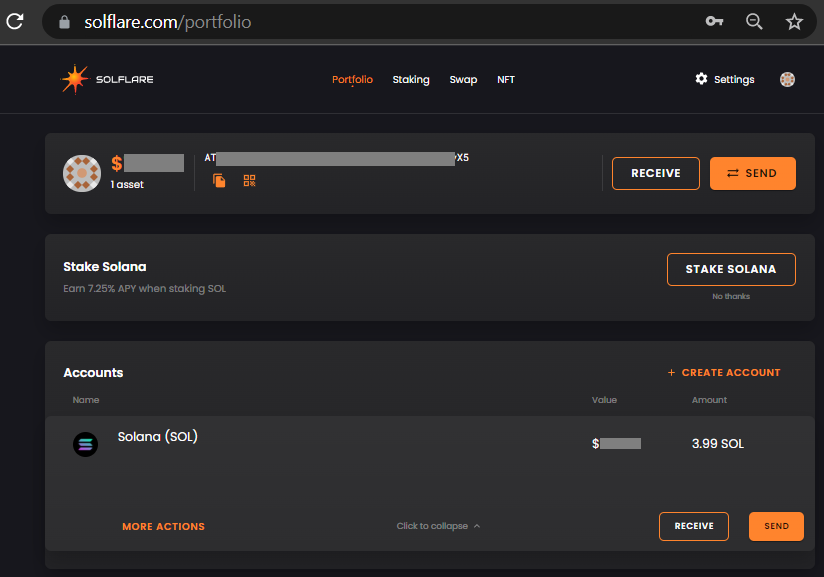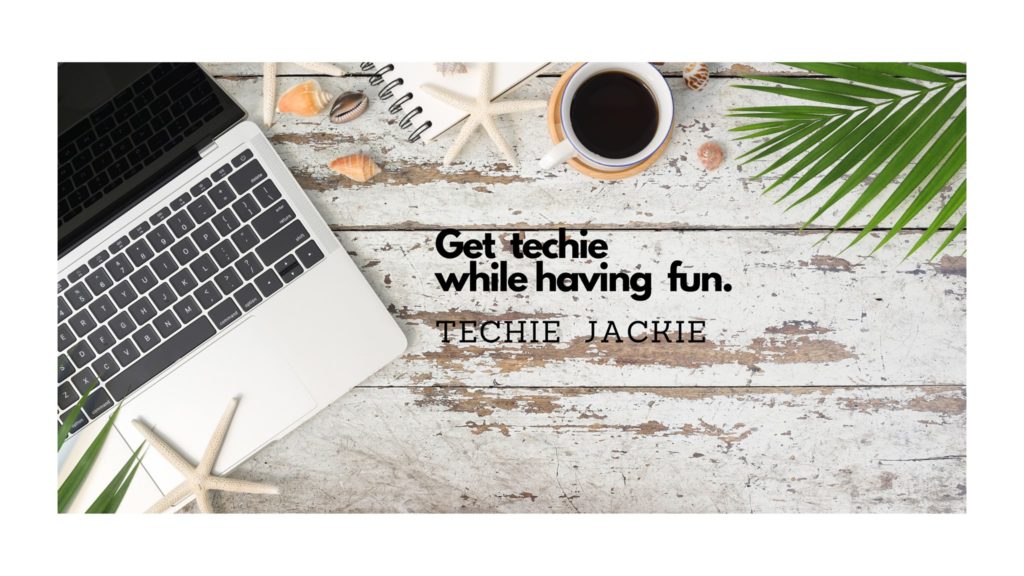After my extensive research on how to stake Solana cryptocurrency, Solflare is my best choice for storing and staking SOL tokens.
There are 3 easy steps to create a new SOL wallet in Solflare:
Step 1. Go to Solflare website – www.solflare.com and click ACCESS WEB WALLET.
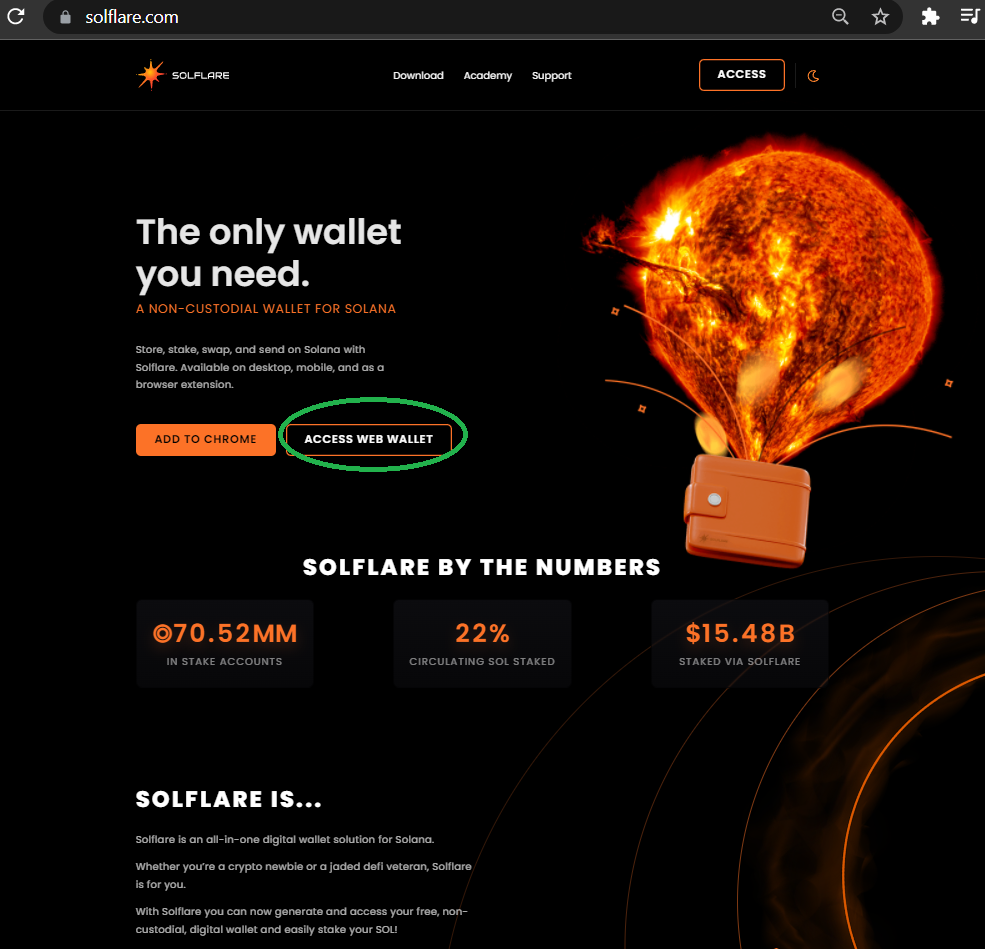
Step 2. Write down the 24 phrases of your wallet in a piece of paper. Click I WROTE DOWN MY MNEMONIC button.
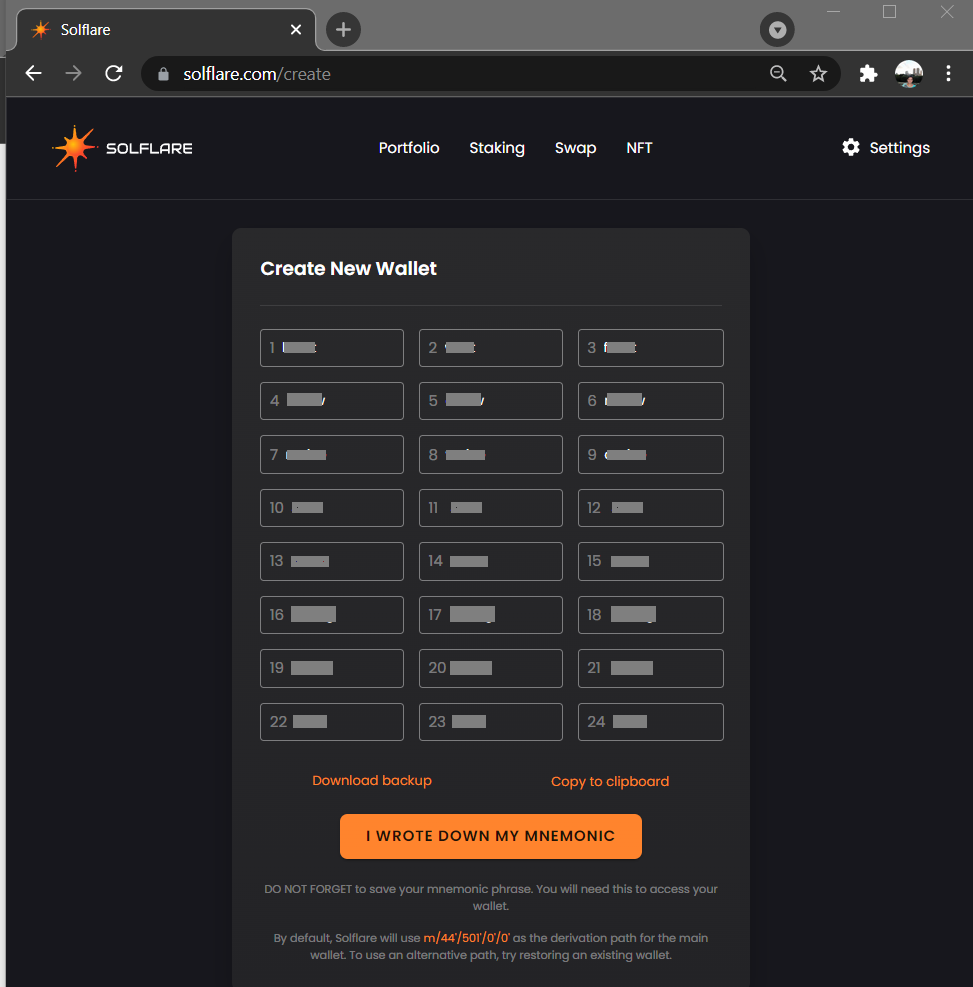
Step 3. Enter all 24 phrases for verification. Click VERIFY once done.
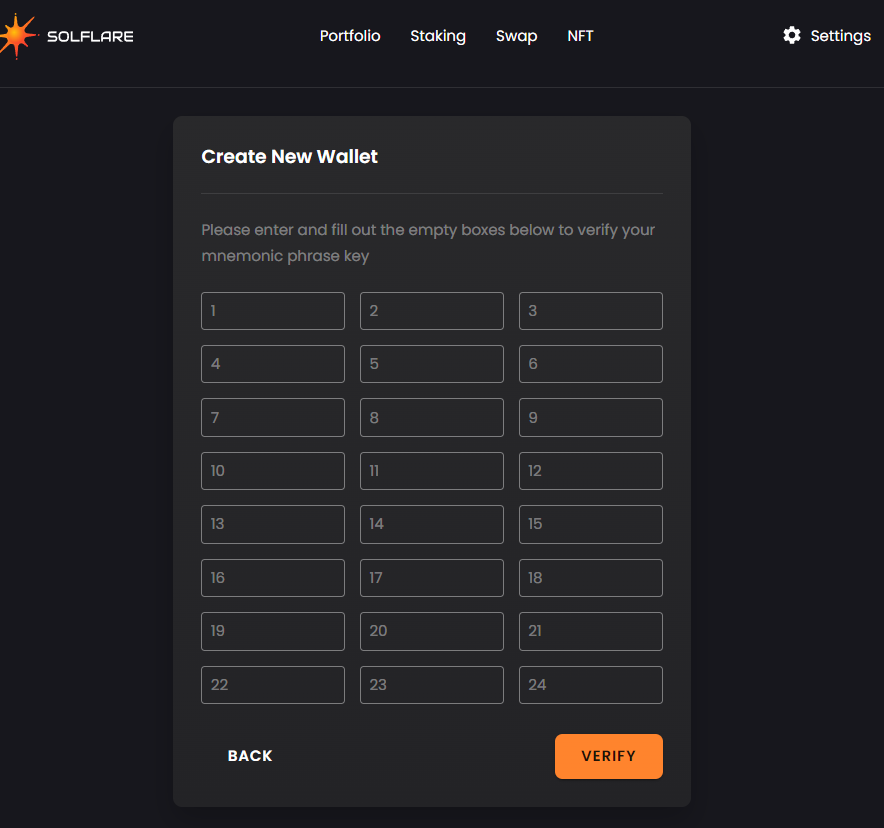
After successful verification, your SOL wallet is now ready! Your portfolio will be displayed with a $0.00 balance and 1 asset of 0 SOL.
To add SOL tokens to your account, these are the steps:
Step 1. From your Solflare portfolio, click the RECEIVE button.
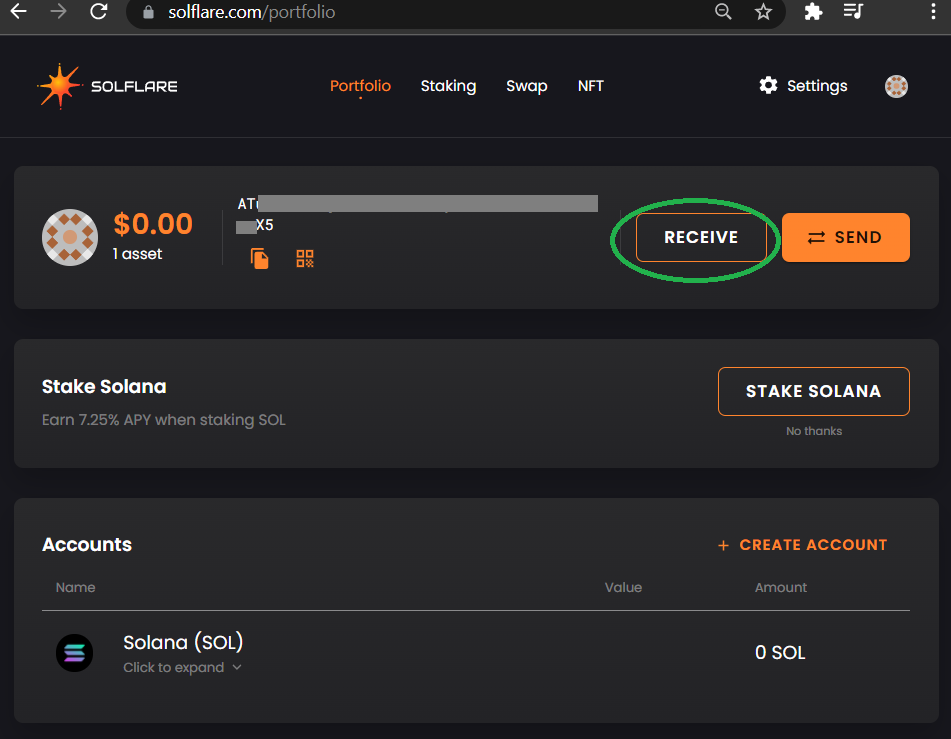
Step 2. The SOL address of your wallet will be displayed. Copy this address and use it to withdraw your SOL tokens from a cryptocurrency exchange or another wallet.
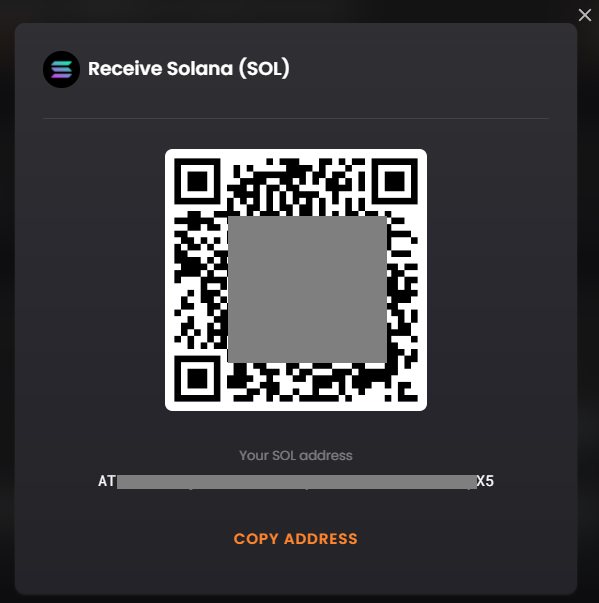
Step 4. This step shows how to withdraw SOL from Binance US exchange via their website.
Step 4a. Login to the account. On the dashboard, click Withdraw.
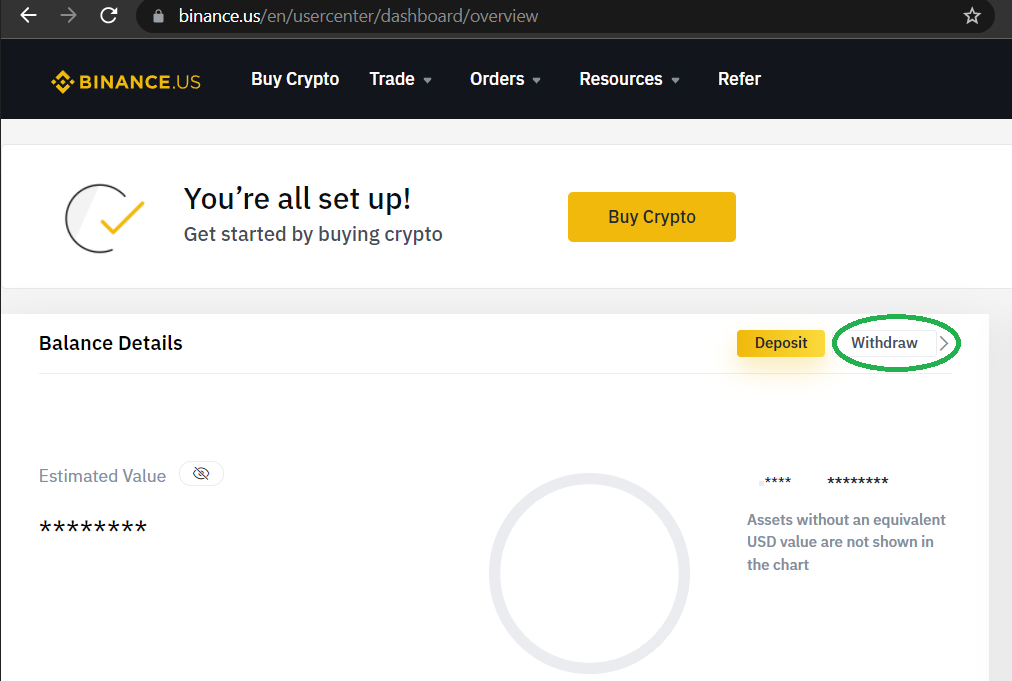
Step 4b. Select the asset (Solana) Click on Withdraw from the … option
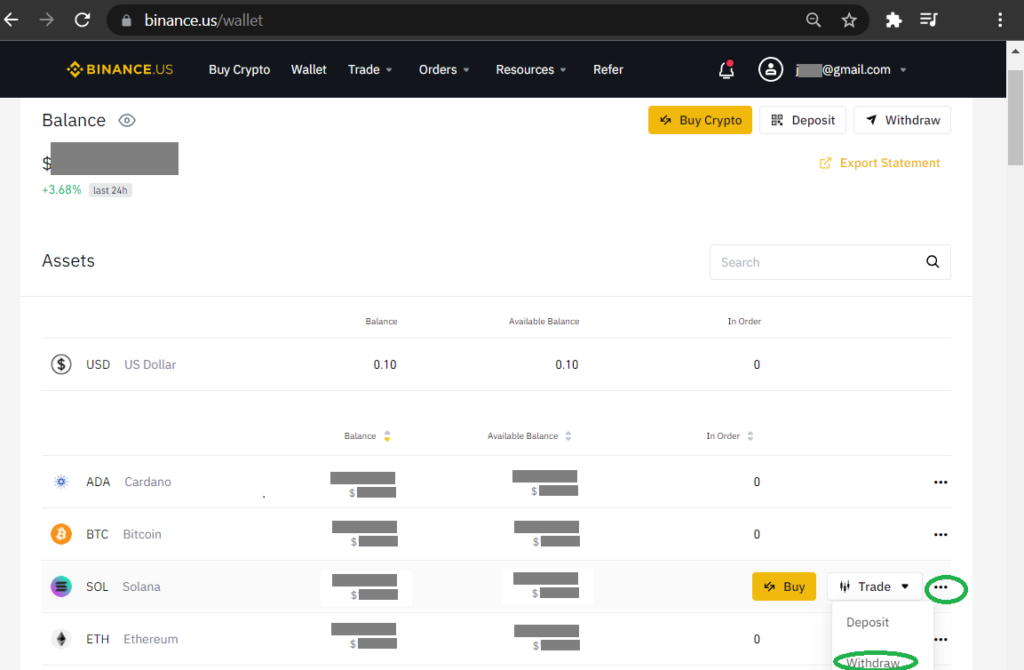
Step 4c. Enter the amount of SOL to be transferred from Binance wallet to Solflare. Click Confirm Withdrawal button.
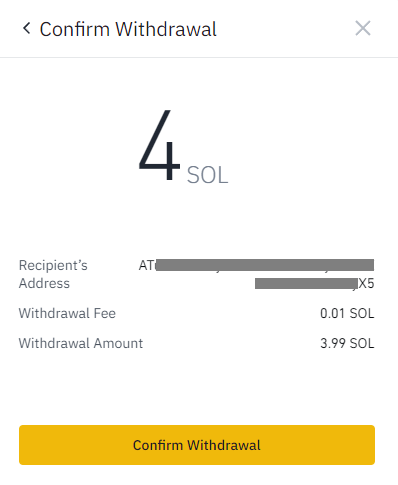
Step 4d An email will be sent to you. It is VERY IMPORTANT to click the Confirm withdrawal from the email received. This will start the process of moving the SOL from Binance US exchange to your Solflare wallet.
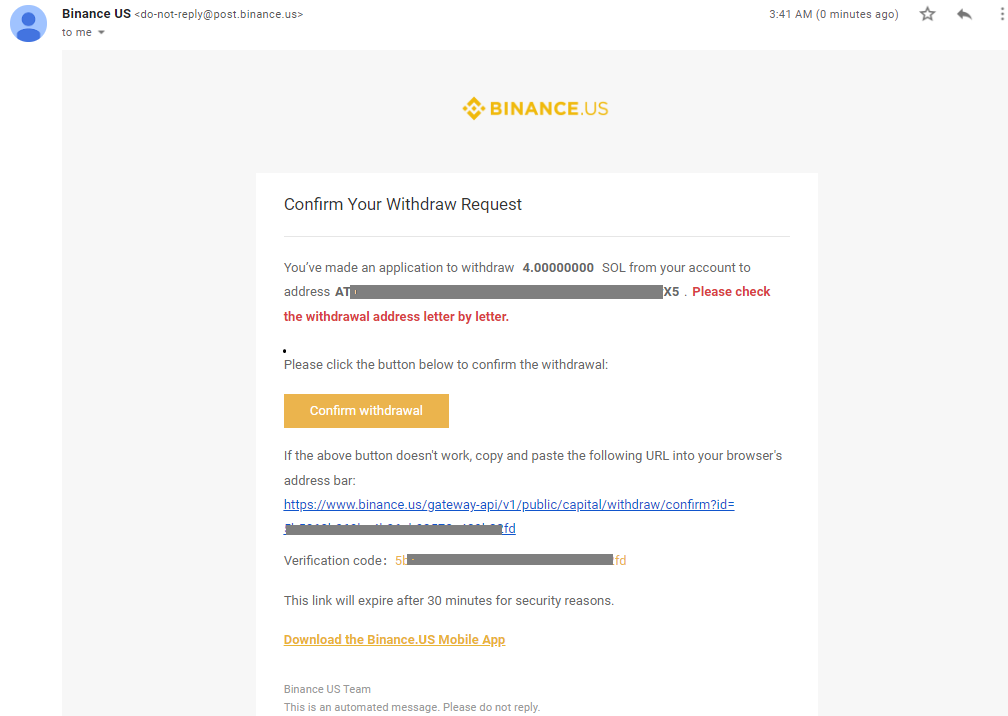
Step 4e Go back to the Binance US wallet to confirm the amount requested for withdrawal was taken out from your account.
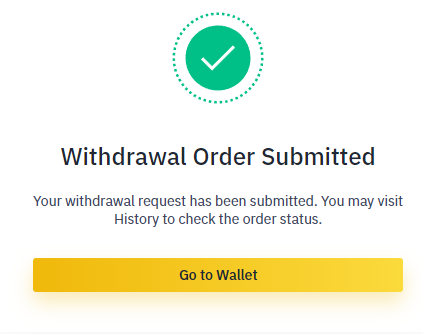
Step 5. Return to Solflare portfolio. Your wallet is now available for transactions such as staking, swapping or NFTs.