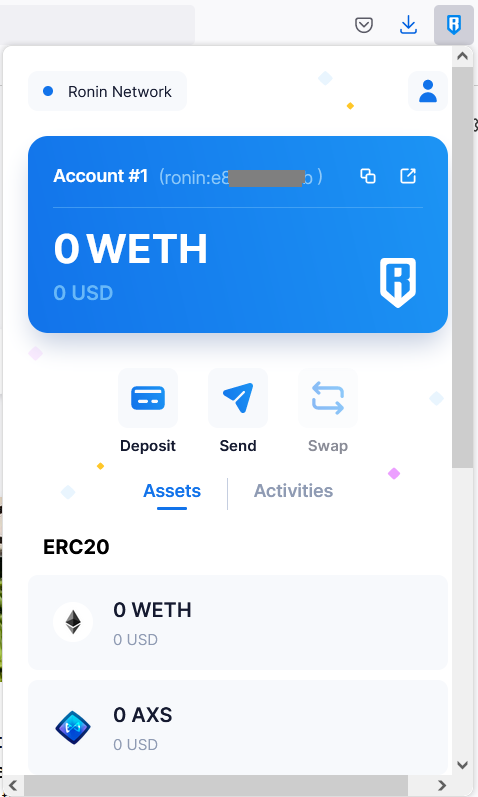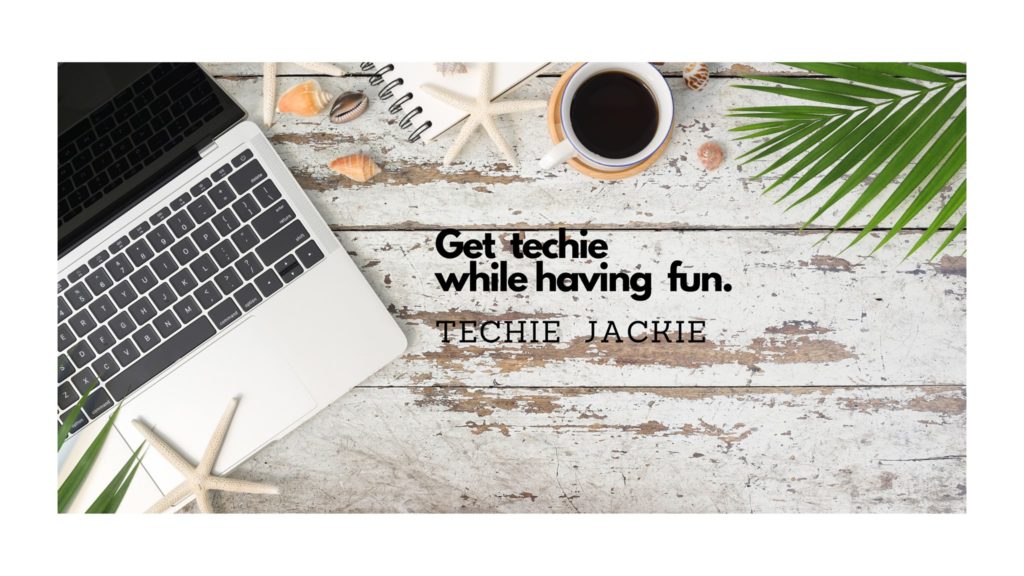Ronin Wallet is the sidechain wallet for the popular crypto game Axie Infinity. Like MetaMask, it is only available as a browser extension. This tutorial presents how it is to create this wallet.
Step 1. Download and install Firefox from here
Step 2. Go to the Ronin wallet link from SkyMavis’ official website https://skymavis.com/wallet . Click on the Install Ronin Wallet for Firefox button.
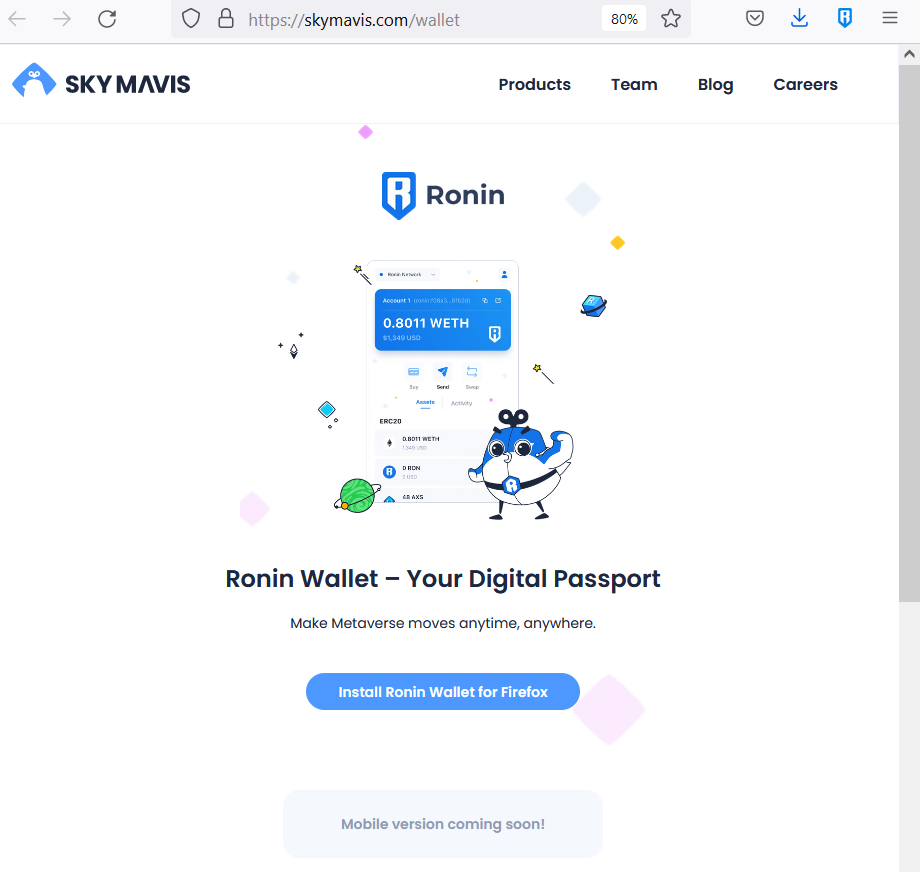
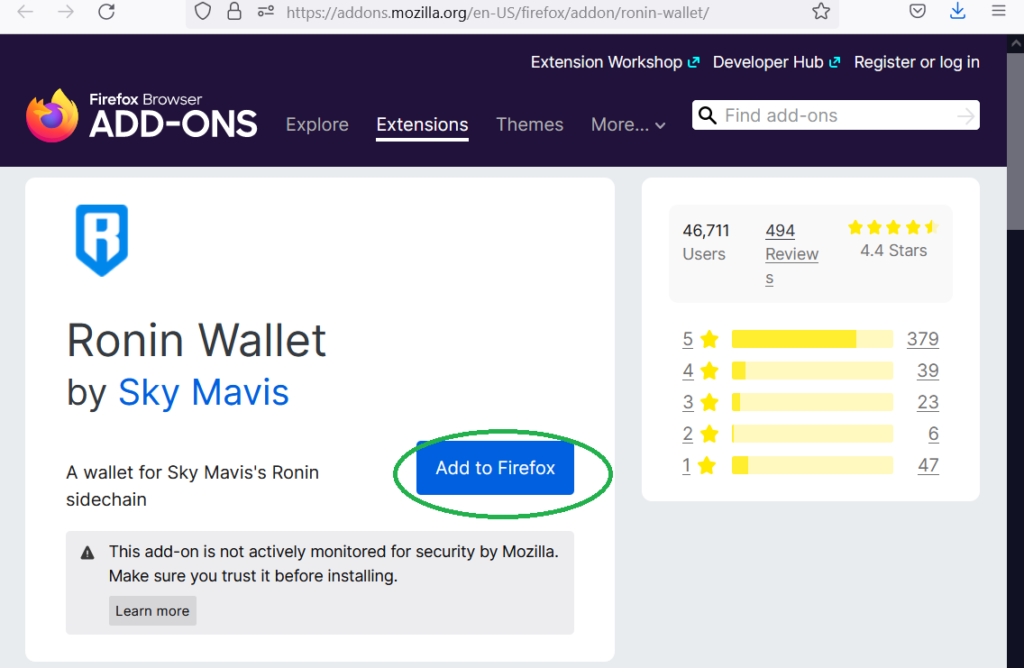
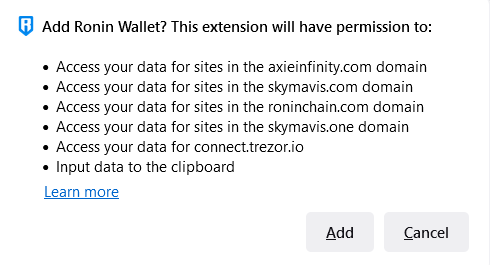
Step 5. When the Wallet is installed in the browser, you can see the icon as below. Click on it to create your new wallet.
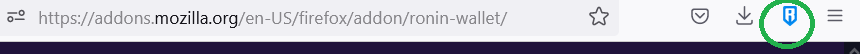
Step 6. To setup the wallet, first you must create a password. Press Create Wallet button to continue.
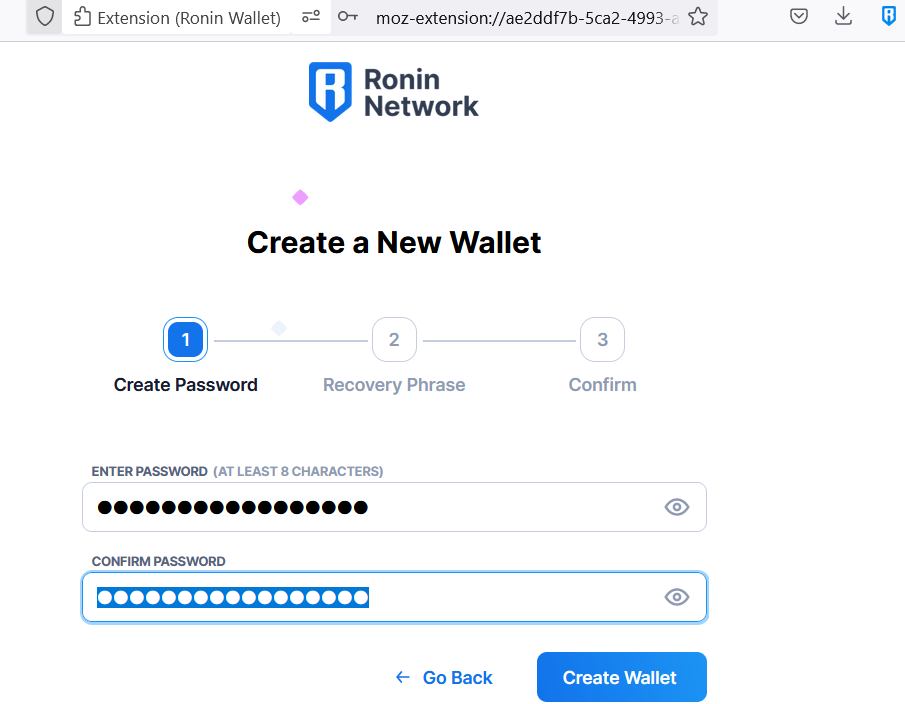
Step 7. The Recovery Phrase will be displayed. Make sure to write it down or make multiple copies so you can recover your wallet in the future.
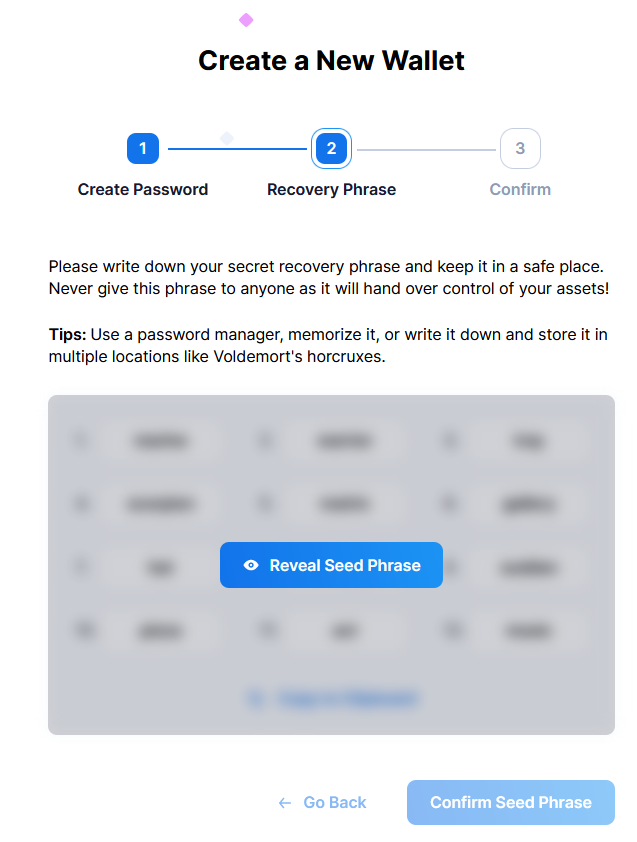
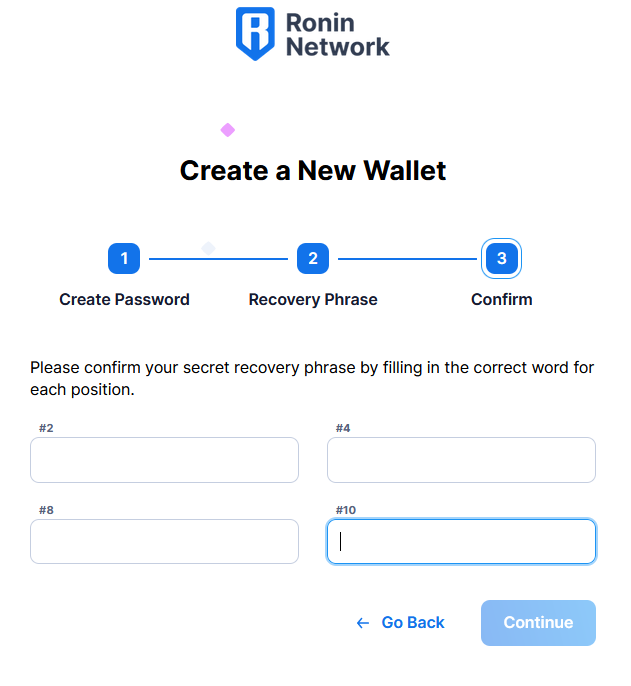
Step 9. A page will be displayed to confirm the successful creation of your Ronin Wallet.
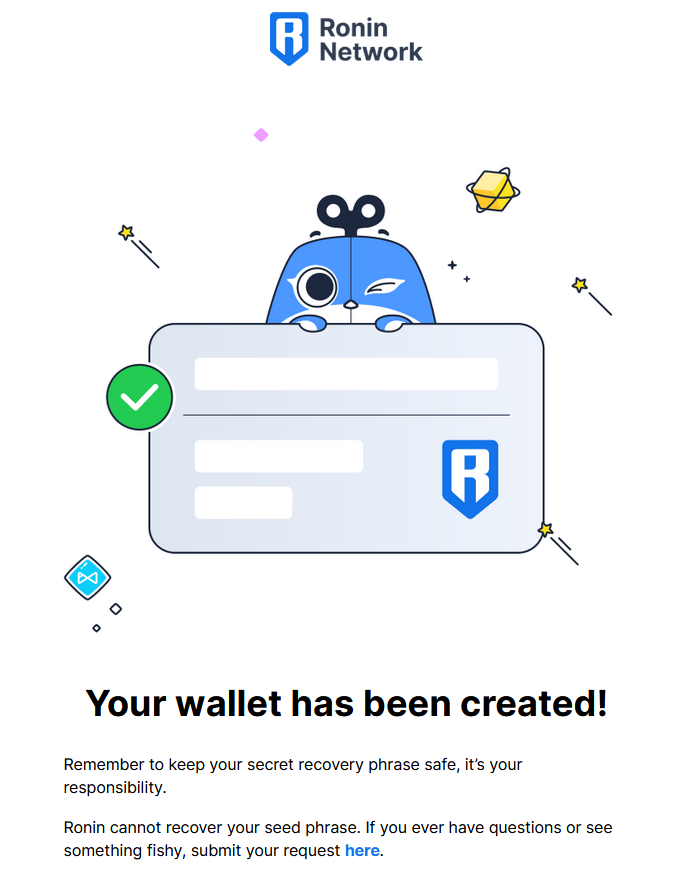
Step 10. To make sure that your the wallet was created, click on the Ronin Wallet extension icon in Firefox top right panel. A screen like below will popup.